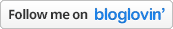31 Day Challenge Finisher Badges for 2019, posted in the nick of time! There are less than previous years, so I hope you still like them. It was hard this year for reasons explained below.
Excuse my absence and sudden pause of my own challenge participation. It’s been a stressful month as I’ve had to attend to an urgent personal matter over recent weeks, after site issues (which my web guys have now sorted). So please also understand that I did fewer badges than hoped, and did the best I could to get something completed ready to auto-post.
After speaking with Cathy of More Nail Polish about 31 Day Challenge Finisher Badges (get previous years here), I’ve created some new ones for 2019.
A smaller series of them that you can use on your Blogs, Websites, or Social Media such as Facebook, Twitter and of course Instagram. There is the one sizes readily available – 1000 pixels which is ideal for using on social media or larger website images, and you can resize to say 300-350 pixels for displaying in sidebars yourself.
They are on a transparent background. Use them where you like! Though if you do happen to be feeling generous, it’d be totally awesome if you could share a link to this page so others can download them too 😊 Let me know what you think!
HERE ARE THE 2019 FINISHER BADGES:




Download Versions of each of the above using the corresponding links next to the images. They may open the file, so just save that image (right click on Windows, or CTRL+Click on a Mac, and choose “Save image as…” or whatever you do).
To add to Instagram, Facebook, Twitter, VK or other feeds:
Save the images using the download links and post as you would normally to your chosen platform.
To add to your Website or Blog:
You can save the images using the download links and post them either as you would a regular image into your posts and text; using an image hosting platform (not recommended) or using HTML code. I’ve provided basic example code below.
You will need to personalise the code for your needs and depending what platform you use. Upload the images to your website and paste the following HTML code where you want it to appear – this is handy for adding to sections such as sidebar widget, section of page templates.
Example HTML Code for self-hosted platforms:
<img src="https://www.YOURDOMAIN.com/images/31DC2018-Finisher-Badge-Image-Name.jpg" width="280px" alt="31 Day Challenge 2018 Finisher Badge" />
Example HTML Code for hosted platforms using external image hosting sites:
- I generally advise against this option, as some sites links expire or shut down, or websites close down and will display broken, ugly warning boxes when they do. So best to upload to your site, but code provided for those that must.
<img src="https://www.HOSTED-IMAGE-URL.com/ImageURLText.jpg" width="280px" alt="31 Day Challenge 2018 Finisher Badge" />
HOT TIPS:
- Change the orange code to match your own blogs URL or the Image Hosting Platform URL if using that.
- If you want to decrease the size of the small image, use the small 350px version and alter the width number in orange.
- To show an image size between 350px-1500px, use the large version and alter the width number shown in orange.
They’re modelled off the old ones for consistency. Hope you like them!
—–
And that is all for the 31 Day Challenge – Finisher Badges for 2019 post.
I’ll be finishing my own Challenge manis at the end of the my ordeal, but not until I’m ready in the near future. It’s been a really hard month and I’m behind in all areas as a result.
Please read my Intro Post to see what goals and aims I had set for nail art in this year’s 31 Day Challenge. Oops…
See some of the other participants in the InLinkz below my social links on posts, or check out the official hashtag on Instagram. You can also follow me on Instagram here – leave a comment or say hi 🙂
I appreciate and read all the comments, so feel free to leave your thoughts or any questions below.
4 Comments
-

Thanks for the fantastic badges! So sorry to hear your month has been rough, but I hope things are getting better for you.